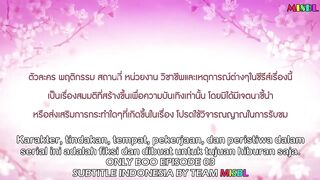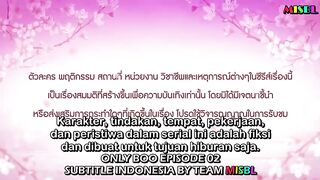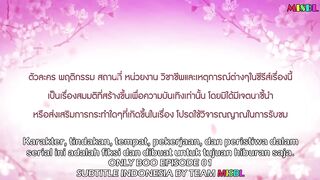Freedom Mobile APN Settings
umadey 98 views 2 days ago 16 followers"Unlock Fast Data Speeds with Freedom Mobile APN Settings! ???????? Learn How to Optimize Your Network Configuration for Seamless Connectivity! #FreedomMobile #APNSettings #DataSpeed #TechTips
To configure your device, go to Settings > Network & Internet > Mobile Network > Access Point Names. Tap on the '+' symbol to add a new APN profile. Enter the following details:
Name: Freedom Mobile
APN: internet.freedommobile.ca
Proxy: Not set
Port: Not set
Username: Not set
Password: Not set
Server: Not set
MMSC: http://mms.freedommobile.ca
MMS Proxy: 74.115.197.70
MMS Port: 8080
MCC: 302
MNC: 490
Authentication Type: Not set
APN Type: default,mms,supl
APN Protocol: IPv4/IPv6
Save the settings and restart your device for changes to take effect. Enjoy a Faster and More Reliable Mobile Experience! ???? #TechHacks #MobileNetwork #StayConnected"